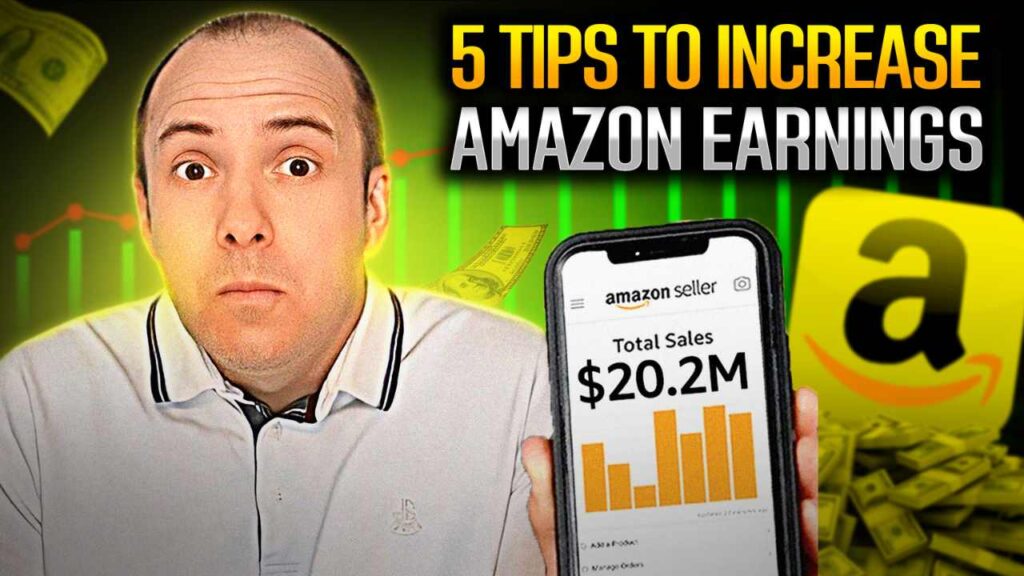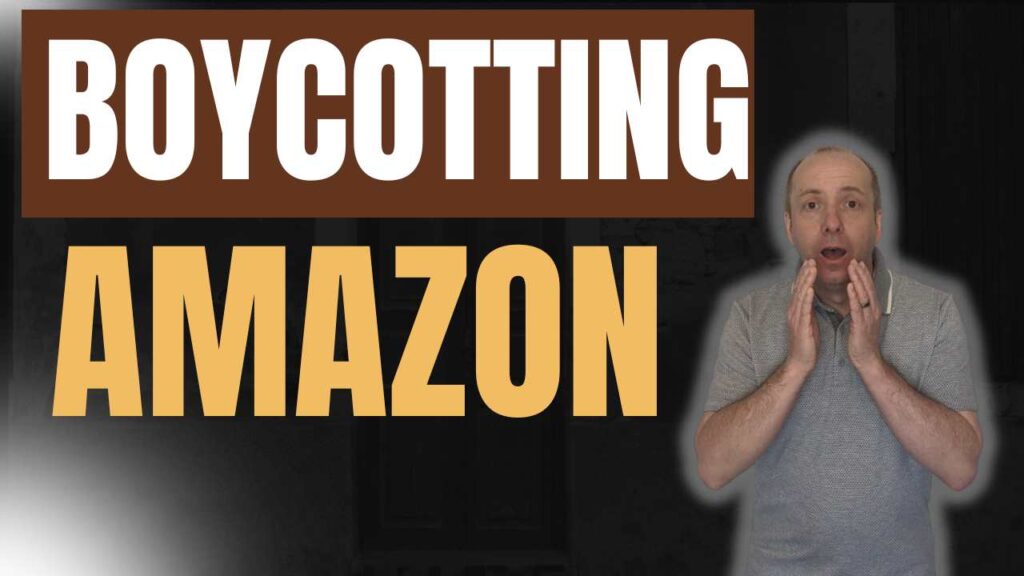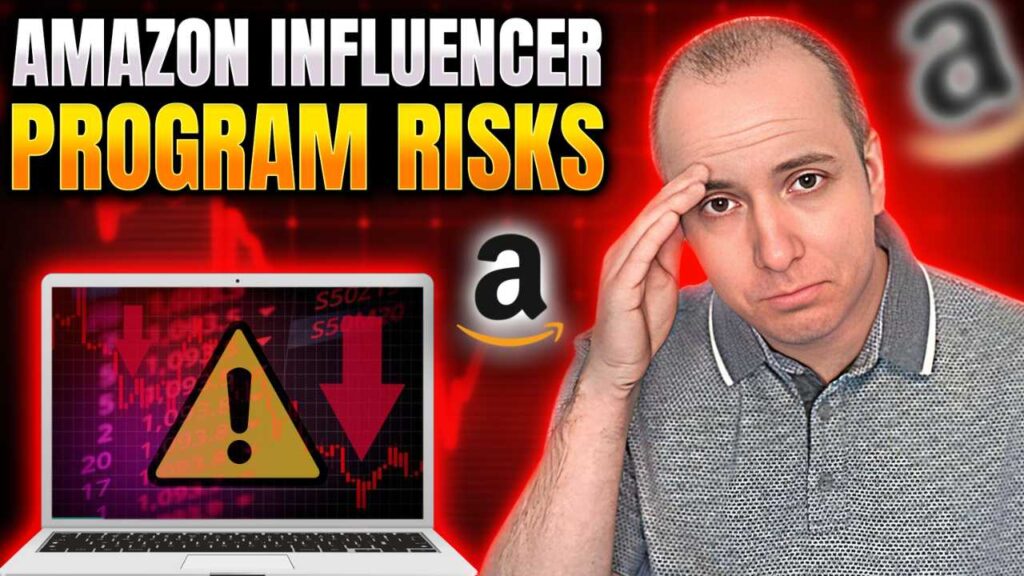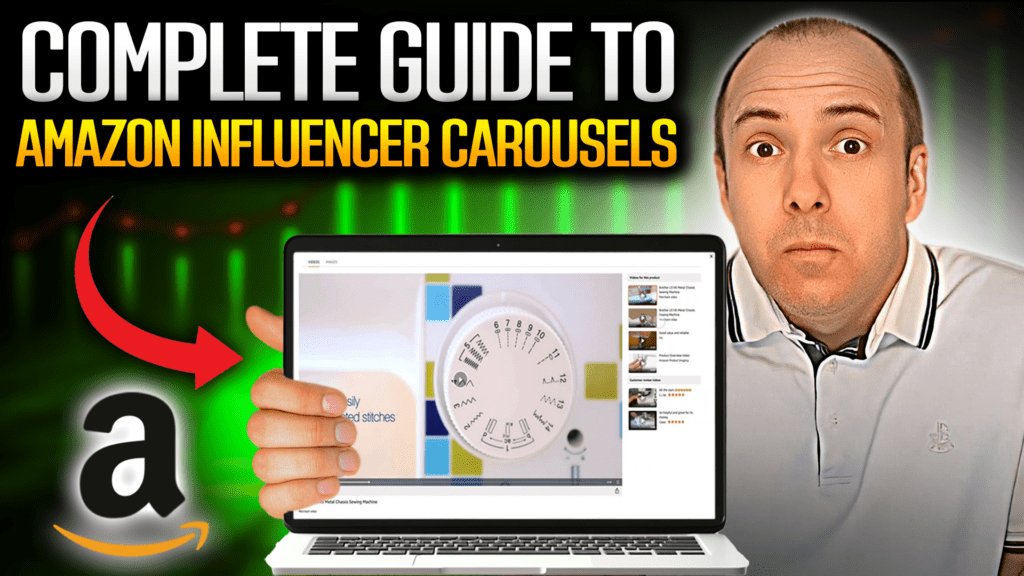Canva is a graphic design tool that can make you a graphic designer overnight.
People use Canva to create unique infographics for their websites, birthday or wedding invitations, and whatnot.
Canva designs can also be used for commercial purposes, for example, selling your designs on Zazzle.
However, there are some things you need to know about selling Canva designs on Zazzle.
What Is Zazzle?
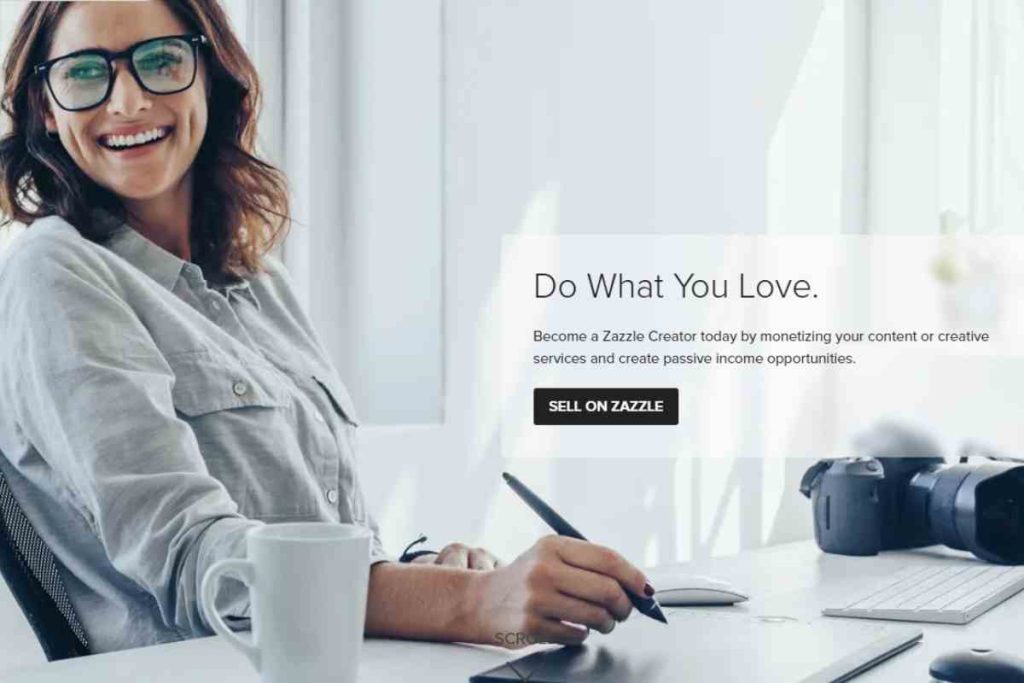
Zazzle is an online marketplace that allows users to create and customize products for purchase.
It offers over 300 million unique product combinations, allowing customers to make custom apparel, home decor, accessories, electronics, art prints, and more.
The company also partners with major brands such as Disney, Nickelodeon, and Marvel to offer officially licensed designs on their products.
Zazzle has factories in the USA, UK, Canada, and Australia and ships products worldwide.
You can purchase items directly from its website or through Amazon or eBay.
With its easy-to-use design tools and extensive product selection, it is one of the most popular online printing companies today.
Can I Sell Canva Designs On Zazzle?
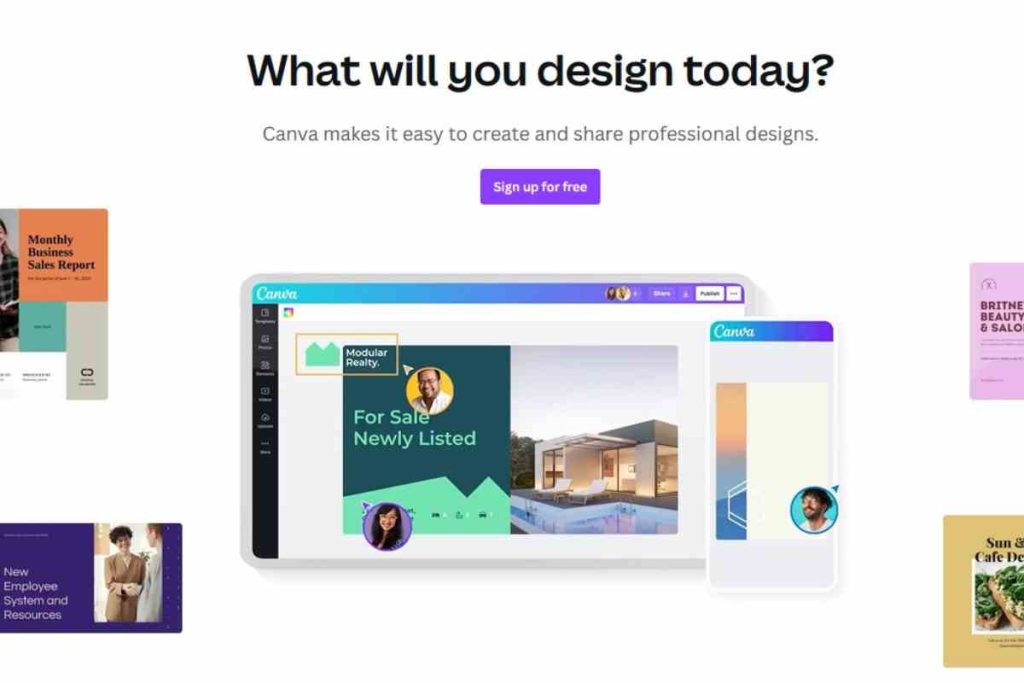
Yes, you can sell Canva designs on Zazzle as long as you follow the Content Licence Agreement.
Canva has thousands of templates and creating a design is pretty simple.
Basically, anyone with basic computer knowledge can become a designer overnight thanks to Canva.
Now, when it comes to selling the designs on Zazzle that you created in Canva, a few guidelines have to be followed.
As per Canva, you are not allowed to resell Canva templates or stock elements as they are.
The best way to find profitable products is to use Fluencer Fruit!
This tool will quickly find all the best products that have little competition and it will also track the progress of your videos. ALL THE BIGGEST AMAZON INFLUENCERS USE IT.

This means that you can’t go on Canva and download all of their templates without changing a single thing and reselling them.
However, what you can do is use any free or paid template as a starting point, change it to make it unique, add your logo, and then sell it on Zazzle.
The paid content requires buying a license for $1 or signing up for Canva Pro. This will give you the legal right to sell the design anywhere you want.
The Process of Selling Canva Designs on Zazzle

The process of selling Canva design on Zazzle is pretty much straightforward.
- Sign up for Zazzle and create your account. You will need to provide a valid email address and payment information in order to complete the registration process.
- Log into Canva and select the design you want to upload to Zazzle from your library of creations. Make sure that the dimensions meet the specifications outlined by Zazzle so that they can be printed on any product sold on their site.
- Export your design from Canva in either JPEG, PNG, or GIF formats and save it to your computer’s desktop or file folder.
- Navigate to the “Create Your Own” page on Zazzle and click “Add Photos/Artwork.” Select the exported file from Canva and upload it to Zazzle.
- Once your design is uploaded, you can start adding products that you want to offer for sale on Zazzle. Choose between T-shirts, coffee mugs, stickers, posters, and more! You can also customize the product with text or additional imagery if desired.
- After selecting a product type and customizing it according to your preferences, click “Create My Product Now” at the bottom of the page. This will generate a unique URL containing the design information which will be used to promote and sell your creation on Zazzle.
- Copy this URL link and use it to share your product on social media or other platforms, or use it directly within Zazzle’s marketing tools.
When someone makes a purchase of one of your products, you will earn up to 15% commission for each item sold, plus up to a 17% volume bonus!
Keep track of your sales and monitor the performance of your designs through the “My Sales” page in your Zazzle account.
Tips For Maximizing Sales of Canva Designs on Zazzle

- Research the most popular products and designs on Zazzle. By understanding the trends, you can create designs that will resonate with shoppers and increase your sales potential. Super Tip: For this, you can go on Google Trends and type in Zazzle. At the moment of writing this article, there is a 250% increase in the Zazzle Wedding Invites search query.
- Create multiple versions of your design for different product types on Zazzle such as apparel, mugs, posters, notebooks, phone cases, etc.
- Invest in good-quality images and fonts to make sure your design looks professional.
- Experiment with different colors to make your design stand out from the competition.
- Promote your designs through social media sites such as Instagram or Facebook to reach potential customers who may be interested in purchasing them.
- Use relevant keywords when uploading and tagging your designs to maximize visibility in Zazzle search results.
- Engage with customers and respond promptly to any questions or concerns they may have. This will help build trust and loyalty, which can result in higher sales numbers.
- Monitor the performance of your designs on Zazzle by checking analytics such as impressions, visits, likes, etc. This will allow you to identify which products are performing well and adjust your strategy accordingly.
- Take advantage of promotions offered by Zazzle such as discounts or free shipping to attract more shoppers to purchase your Canva design products.
In Conclusion
Selling your Canva designs on Zazzle is a great way to earn money. Some people report that they are making up to $200 per day, which is not bad.
Just make sure that you make unique designs by adding a personal touch, a logo, or text as reselling the templates as they are is forbidden.