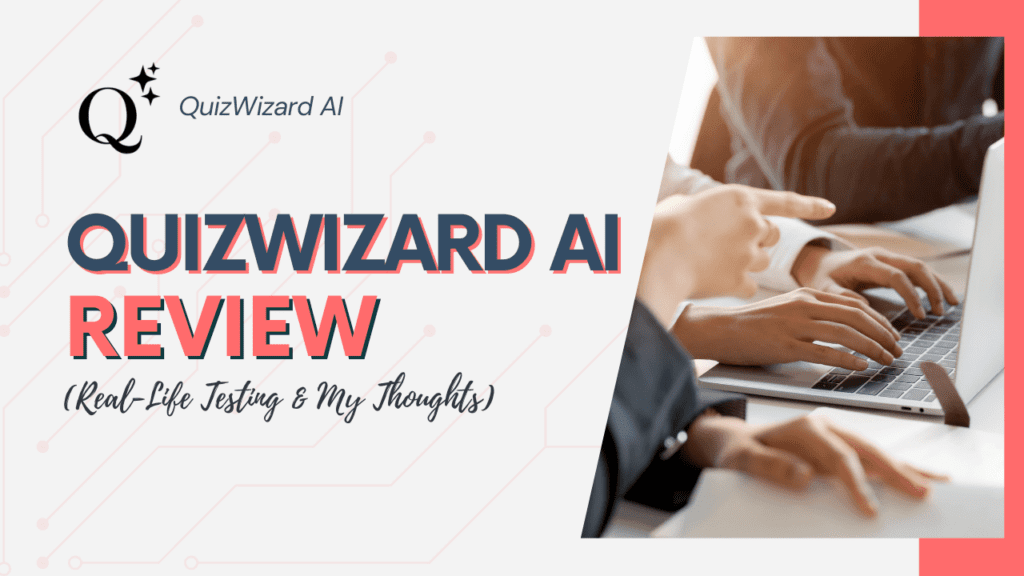In this QuizWizard AI review, you’ll discover how quickly and easily you can create an engaging quiz that everyone will want to take, providing the perfect lead magnet for your site.
I’ll demonstrate the process by creating a quiz for a travel site, showing you step-by-step how to apply these techniques to any niche.
✅ Keep in Mind: QuizWizard AI tool (as any other AI tool) is not a one-click solution. At least if you want great results. You’ll need around 30 minutes to create an amazing quiz. But the end result? You’ll love it! Click here to get 20% extra credits!
What Is QuizWizard AI
I’m sure you already have an idea, but here’s a brief overview of what QuizWizard AI is and what you can expect from it.
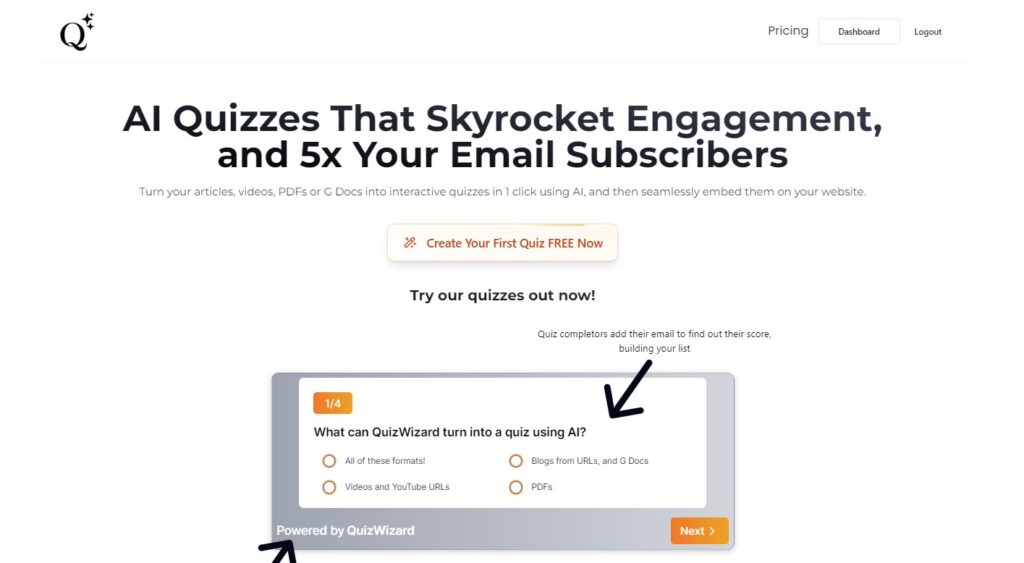
QuizWizard is an AI tool designed to generate interactive quizzes for your website, blog, or social media, helping you capture emails from your existing traffic.
Here’s a brief overview of how it works:
- Paste your article or YouTube link into our quiz generation tool, or upload your own video or PDF file.
- QuizWizard works its magic to transform your content into an interactive quiz.
- Edit the generated quiz, add new questions, and customize it however you like until it’s ready.
- Press publish and embed your quiz on your site!
QuizWizard AI
Convert your articles, videos, PDFs, or Google Docs into interactive quizzes using AI. Boost on-page engagement and maximize ad revenue effectively.
Get 20% extra credits using this link.
Pros
Cons
📊 Quick Note about Analytics: With QuizWizard AI, you can monitor your quiz performance in detail and optimize for the best outcomes effortlessly. Whether it’s engagement rates, completion rates, or conversion metrics, QuizWizard AI provides you with the insights you need to fine-tune your quizzes and achieve your goals.
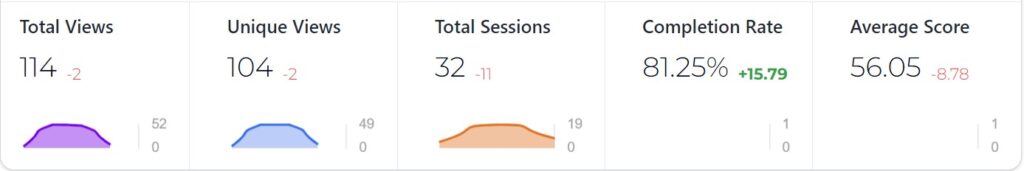
QuizWizard AI Review 2024
Honestly, I’m tired of those 3,000-word reviews that say nothing useful, whether they’re about a new fishing rod or the latest online tool.
That’s why I put QuizWizard AI to the test, and in this short review, I’ll show you the exact process I use. In the next few minutes, you’ll see if this tool is right for you or if you should skip it altogether.
How to Use QuizWizard AI
In this review, I’ll show you how I created a quiz using QuizWizard AI from a PDF. The process is pretty straightforward, regardless of the method you choose (you can find more about different methods below).
I recently used Koala to craft an article titled “Best Travel Hacks” and turned it into a handy PDF. Click here to see the article. (While I agree it may not be the best article in the world, it’s a good starting point. We’ll also use Google to gather more ideas and improve it further.)
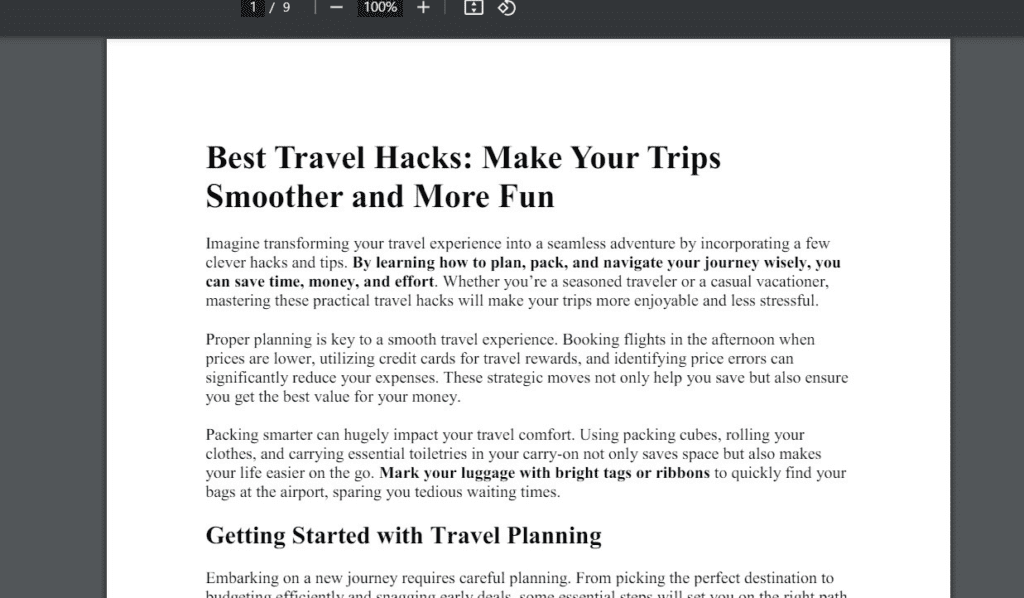
I used that PDF to create a quiz with QuizWizard AI.
Click “New AI Quiz”.
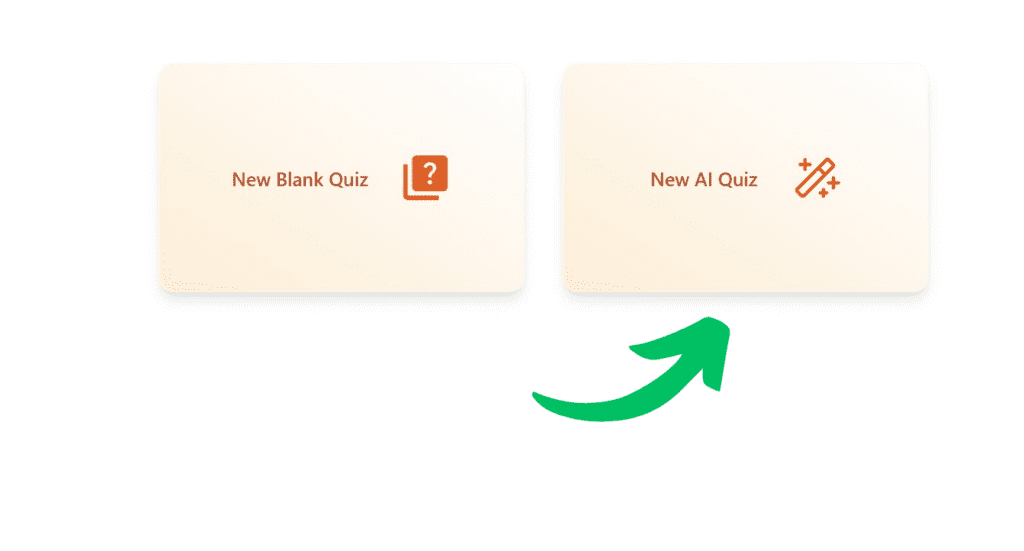
After that, choose “Upload PDF and generate quiz”.
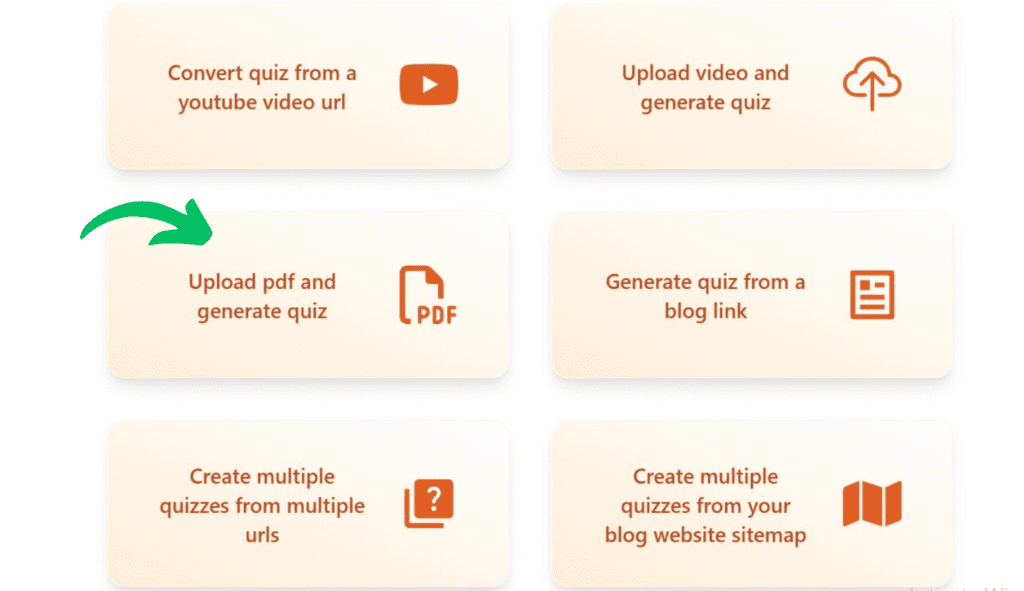
While the initial results were decent (but not perfect), I found myself tweaking several questions to make them more compelling. On top of that, I added a few unique questions inspired by top-ranking posts on Google.
💡 Just remember: The better and more interesting your article, the better your quiz will turn out. I suggest testing out your best articles on your site and adding more intriguing details to ensure you get a great quiz.
It may take an hour initially, but once you get the hang of it, you can create a quiz in about 30 minutes or less. These quizzes can potentially generate hundreds of email leads, depending on the traffic of the pages where you embed them.
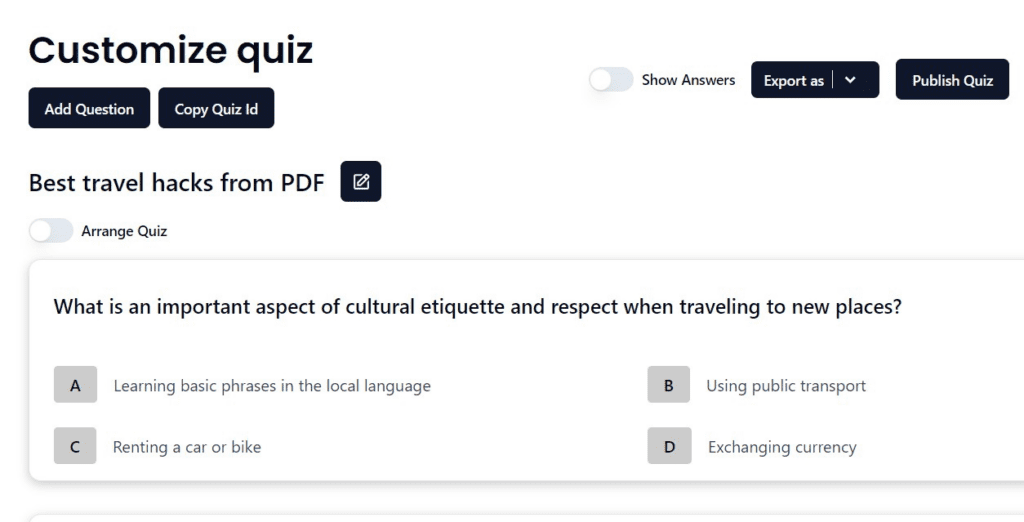
Here you can click to see the final quiz.
Here’s how it appears when embedded on the site.
Also for the title or call to action, you could write something like this:
“Think you’re a travel expert and know all the travel hacks? Test your skills with our 2-minute quiz and see if you’re a pro or a wannabe! (Hint: 80% makes you a pro.)”
You have two options:
- You can embed the quiz on your site using the code provided after clicking the button “Embed quiz on your website” (green arrow).
- Alternatively, you can share the quiz link on social media or anywhere else using the link provided (orange arrow).
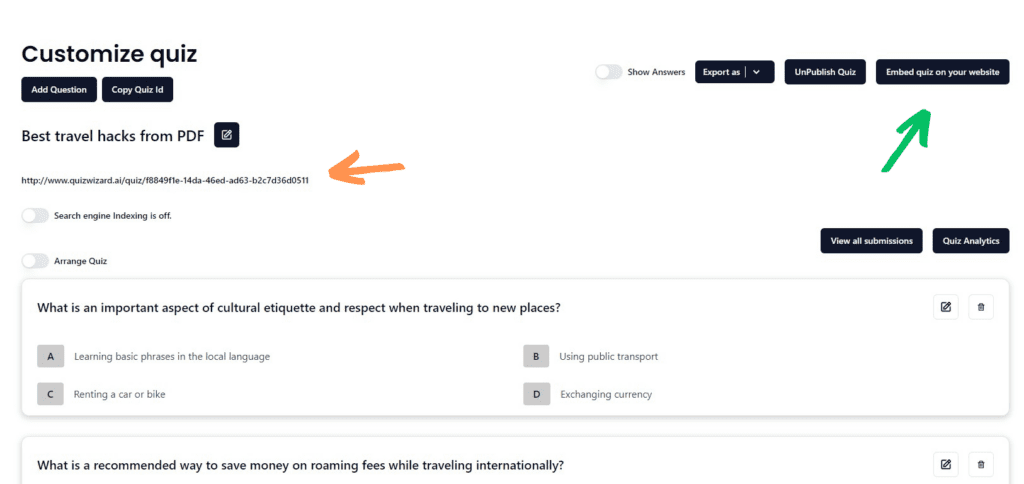
After completing the quiz, your site visitors will receive a message prompting them to enter their email to view their quiz results.
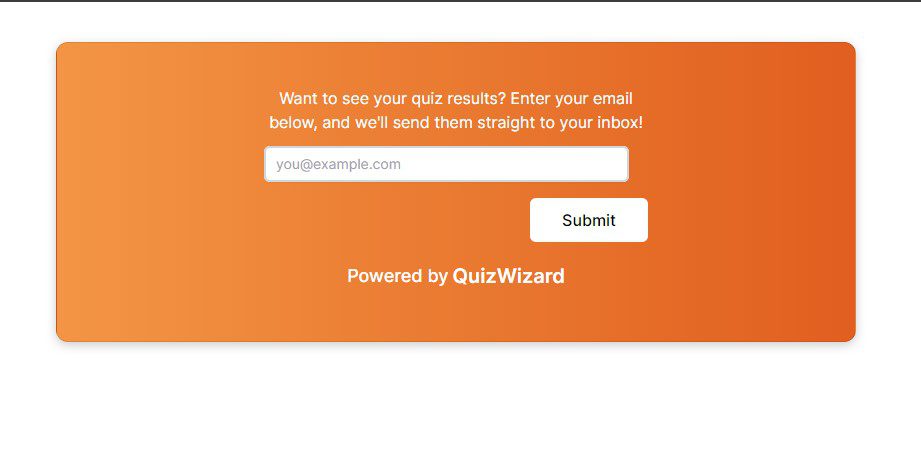
And voila! They receive all the quiz results, including right answers, wrong answers, and their score.
🧐 Best of all, you collect a valuable email from your site visitor without boring them with intrusive pop-ups. By creating engaging and educational quizzes, they not only have fun and learn something but also are likely to return to your site later.
QuizWizard AI Pros & Cons
I would mention the downside is that you won’t get a one-click or one-second quiz solution, which isn’t unique to QuizWizard AI or any other AI tool in any industry. Human input is always necessary.
However, in about 30 minutes, you can create an engaging quiz with affordable pricing suitable for everyone. Investing in this tool for a few months can help build your email list or increase visitor engagement on your site, which is a positive signal for Google, showing longer page visits.
What we like
What we don’t like
You have three styles to choose from, which is great, but having more styles or the ability to customize colors would be appreciated.
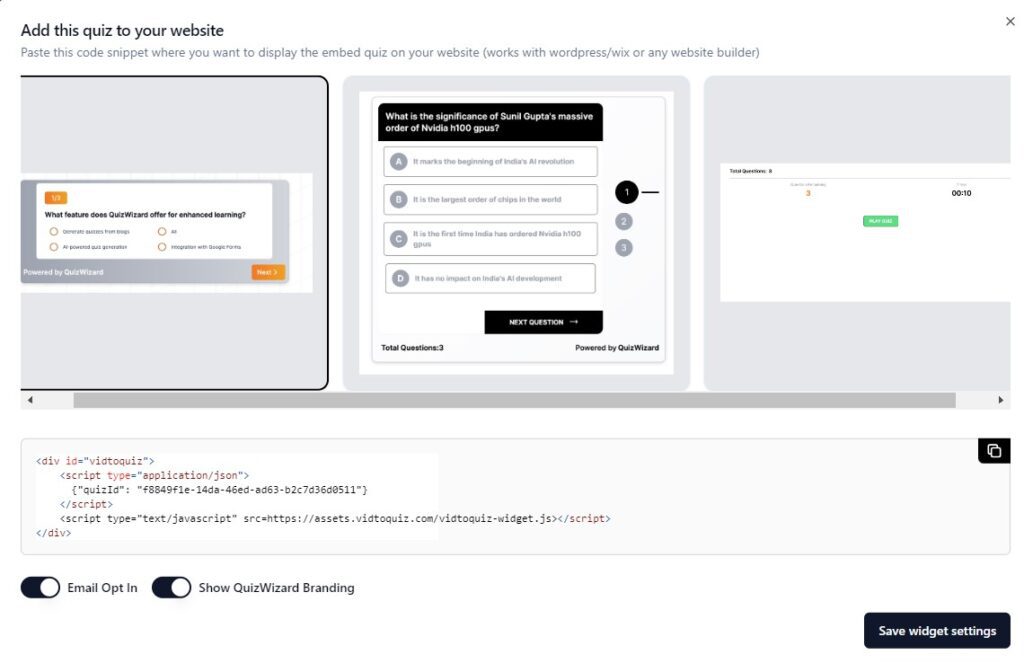
QuizWizard AI Methods
In this review, I’ve demonstrated method #3 (uploading the PDF), but there are even more options available that could be more practical.
There are 6 methods for creating AI quiz, so you can:
- convert quiz from a YouTube video URL
- upload the video
- upload the PDF
- generate quiz from a blog post link
- create multiple quizzes from multiple urls
- create multiple quizzes from your blog website sitemap
Also, you can manually create a quiz from scratch and use the tool to integrate and display it on your site.
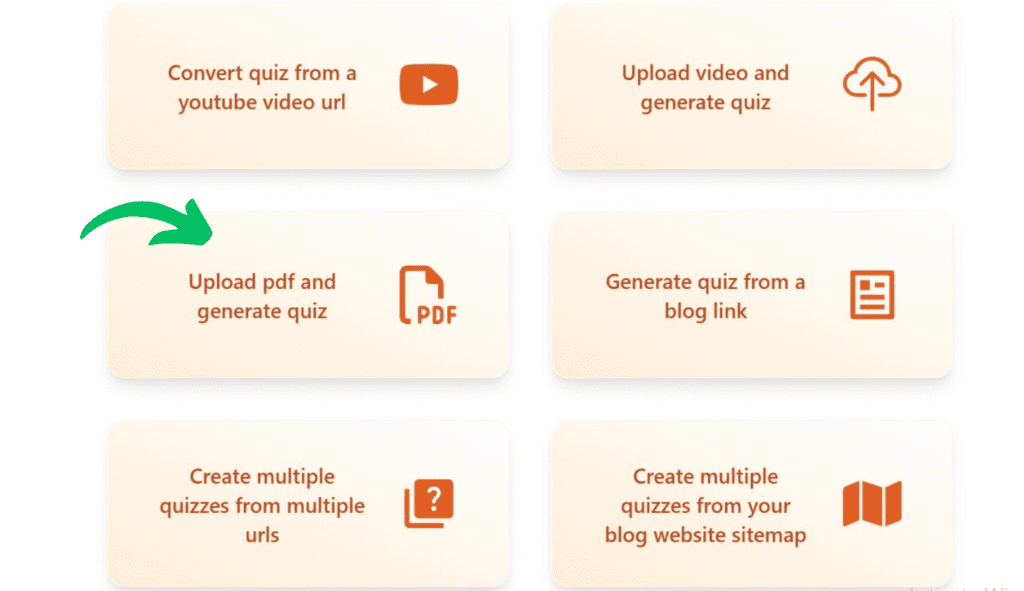
QuizWizard AI Pricing
“Price is what you pay. Value is what you get.” – Warren Buffett
Sure, you’ve probably heard this before, but not everyone has Warren’s net worth, right? I’m sure if he could save an hour or so of his time to make a quiz, he’d pay a lot for it. But what about the rest of us…
That’s why I’ll show you the pricing first and then give my suggestions, considering that not everyone has the budget or needs for the power user plan.
👉 Let me state the obvious: QuizWizard’s pricing plans are highly flexible and designed to meet your needs, regardless of your budget and plans.
- Start with the Free plan, offering 5 AI quizzes and 50 email lead conversions with QuizWizard branding.
- Upgrade to the Basic plan at $149 annually for 40 AI quizzes and 2,000 email conversions, plus the removal of QuizWizard branding.
- Opt for the popular Pro plan at $279 annually, featuring 150 AI quizzes, 6,000 email conversions, and the ability to add your own custom branding.
- For power users, the $999 annual Power User plan provides 700 AI quizzes, 40,000 email conversions, and complete control over branding and styling.
Here is what I suggest:
- If you’re managing your site solo, consider starting with the Basic or Pro monthly plan for 2-3 months. Create original and captivating quizzes for your highest-traffic pages. Once you begin generating leads and revenue, upgrade to the annual plan for better value.
- If you have a team of VAs or workers assisting you, opt for the Pro or Power User monthly plan initially. Spend time training your team on utilizing QuizWizard to create compelling quizzes that maximize email captures. As leads and revenue increase, upgrade to the annual plan for continued success.
- Finally, I suggest opting for the annual plan if your website consistently receives more or less steady traffic each year, regardless of its size. If you’re committed to your venture for at least a year ahead, the annual plan should provide a solid return on your investment.
Here, you can view the pricing. Be sure to toggle between monthly and annual plans to see the options available. Get 20% extra credits using this link.
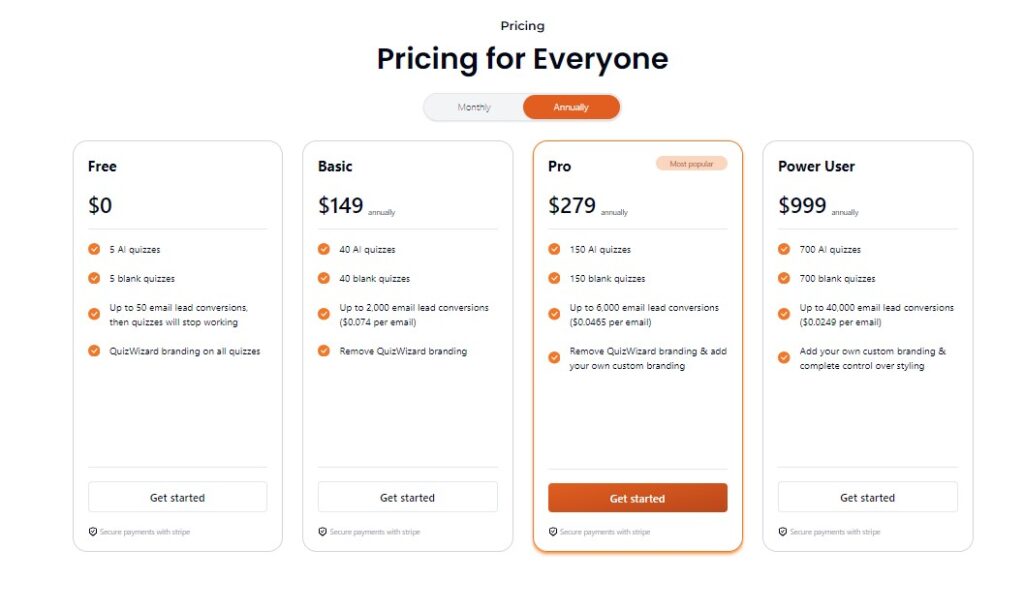
Benefits of Using QuizWizard AI
These points illustrate how QuizWizard AI can benefit you as a blogger, website owner, or social media manager looking to boost user engagement and effectively expand your audience:
- Enhanced Email Collection: Replace intrusive pop-ups with engaging quizzes that effectively convert your visitors into email subscribers.
- Increased Engagement: Boost user interaction and time spent on your site with quizzes, enhancing metrics important to search engines like Google.
- Social Media Traffic Boost: Share quiz links on platforms such as Facebook to attract more traffic and organically grow your email list.
- Customization Options: Customize quizzes to suit your needs by adding, editing, or removing questions, and choose from a variety of design options.
- Zapier Integration: Seamlessly connect email conversions to your preferred email software for efficient communication.
- Detailed Analytics: Monitor quiz performance closely with comprehensive analytics to optimize engagement and conversion rates.
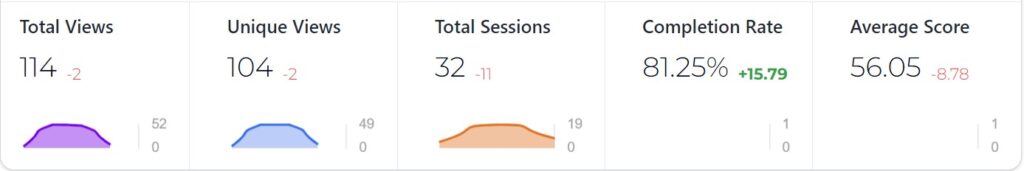
Final Thoughts
QuizWizard AI is an invaluable tool for bloggers, website owners, social media managers, and anyone with any level of traffic. It excels at capturing emails from visitors while offering engaging content and interactive quizzes that add a touch of fun.
Getting traffic, especially nowadays, can be challenging. That’s why it’s crucial to maximize revenue from the pages that already receive traffic and focus on monetizing those well-performing pages effectively. When it comes to earning money online, collecting emails is one of the most reliable options today.
Imagine a website dedicated to dogs 🐕 —every reader would enjoy taking a quiz about their favorite dog breed, and you can capture their valuable email address in the process.
Or imagine someone with a travel site featuring a post titled “3-Day Paris Adventure! 🇫🇷” With endless possibilities for creating an exciting quiz about this enchanting city, they’ll be gathering emails like confetti in no time.
So what are you waiting for? Whether you have a pet site, travel site, or any other business, start creating quizzes today and begin collecting those valuable emails like a squirrel gathering acorns for winter. Don’t let those emails get away!
If you are asking me, “Is QuizWizard AI worth it?” Absolutely YES! ➡️ Click here to get 20% extra credits and pick your plan.
QuizWizard AI
Convert your articles, videos, PDFs, or Google Docs into interactive quizzes using AI. Boost on-page engagement and maximize ad revenue effectively.
Get 20% extra credits using this link.
Pros
Cons