Let’s talk about how to avoid emails going to spam.
For those of you who are steadily growing an email subscriber list and running campaigns, you’ll know that it’s hard to avoid some of the emails you send ending up in someone’s junk mail folder, despite the opt-in from the recipient.
If you are anything like me, you may be pressing the mail merge or send button on your email software provider with trepidation and eyes closed.
After years of email marketing, I am still worried that I will be labeled a spammer and get blacklisted!
When you are handling a list of tens of thousands of emails the last thing you need is to have a large volume of your carefully crafted emails heading straight to spam.
It’s a fickle world out there and you are not only dodging spam filters, but your emails are also at the mercy of subscribers who decide to mark your thoughtful communication as spam.
So we’re going to get all technical and look at how spam filters work and explore some long-term strategies that may help you to stay out of the spam folder and even lift your open rate.
Ready? Then let’s get into this.
We can’t escape the fact that spam is a really big problem
With over 55% of emails being designated as spam, it’s no surprise that yours are being dragged into the lineup by spam filters.
It might surprise you that spam rates are dropping, especially if you check your own folder from time to time. Just like legitimate email marketing, spam messages bulk email broadcasts, but 100% unsolicited, and sent from shady addresses with even shadier content.
Spam is not just an inconvenience, it congests mail servers and inboxes and can overwhelm email service providers if it is not curbed.
Spamming also breaks the law and offenders can and do find themselves facing fines or prison times.
So, it’s no surprise that email services are going to target and remove anything that looks like spam
The spam filters that protect email inboxes have increased in sophistication and sensitivity over the years.
The pushback against spam is a coordinated effort that includes both Internet Service Providers and Email Service Providers who monitor IP-address activity and email activity for patterns of use/behavior that are indicative of active spamming campaigns.
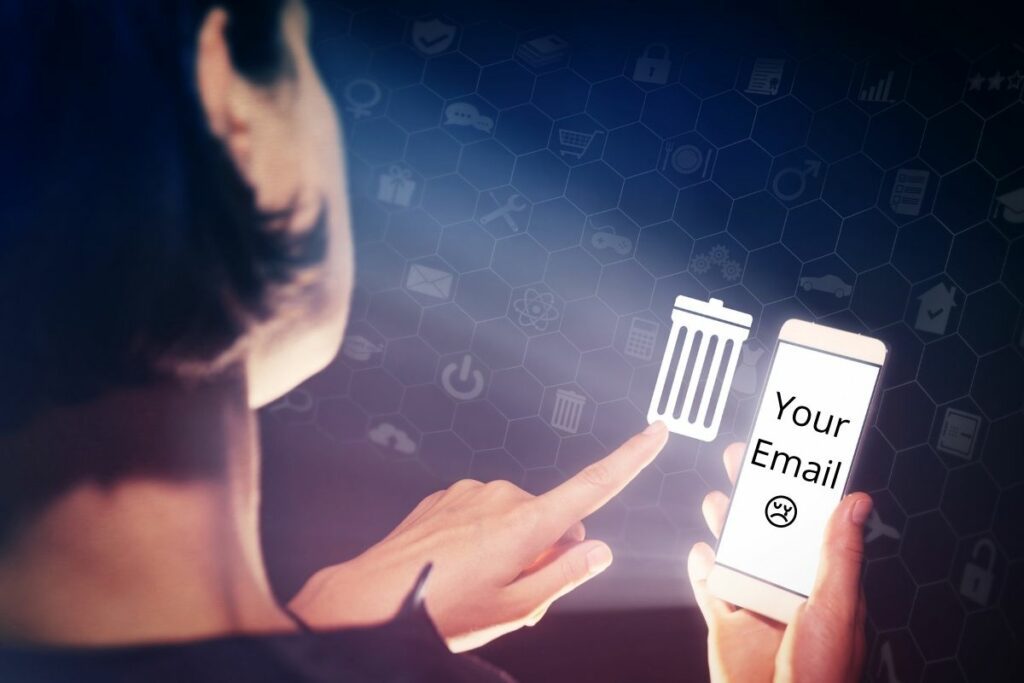
There are Domain Name System (DNS) blacklists against which email senders are checked, with blacklisted IPs automatically having their emails blocked.
Spam filters read every email – even if the recipient doesnt!
Spam filters from Gmail, Outlook, Yahoo and other email providers provide algorithmic protection that scans messengers for trigger words, phrases and symbols that are associated with spam.
These spam filters vary in their level of strictness and usually are the final hurdle at which many genuine email marketers fall.
As a legitimate email marketer, you do not want to find yourself lumped with spammers
But it does happen and if it does it is a real hassle to have a large proportion of your active campaigns not reaching people who are genuinely interested in what you have to share.
That’s why it is vital to know the steps you can take to ensure that your emails bypass spam filters and I’m not talking about short-term workarounds but some decent long-term fixes.
To know how to avoid spam filters, you really need to know how they work.
Your email subscriber’s spam filter will use multiple criteria to assess the veracity of an incoming email and make a decision on letting it through to the inbox.
This usually involves scoring multiple factors in the incoming email and assigning an overall spam score that must meet a prescribed threshold for being allowed to pass.
If we can understand the scoring factors, we just might be able to adjust what we are doing with our email marketing to get more emails through to subscriber inboxes.
The key areas reviewed by spam filters include:
- Your email domain: using free email service providers like Gmail and Yahoo tend to be more targeted by spam filters than a fully verified email domain
- Sending reputation: your email domain needs a demonstrable track record for sending non-spam emails. This needs to be built up over time with smaller, targeted campaigns before a big blowout!
- Metadata in your campaign: spam filters will check email metadata to check who you are sending the email to. Emails directed to a named individual fare better than emails that are sent to the email address only.
- IP address: a poor history associated with a particular IP address is problematic. This is why Email Software Providers have a zero-tolerance policy for misuse of their email services.
- Email format: Incoming emails are also scanned for the structure and formatting of the contained content. With email marketing consistency is key. Wild or strange formatting, obscure emojis and cluttered rambling content, is unlikely to pass.
- Code: Strange or unnecessary code will automatically have your email diverted. This can be caused by copying and pasting content into your email templates.
A closer look at sender reputation and email domain reputation
Email domain reputation, also known as, email domain authority, email reputation, or sender reputation is the factor that you can work on for a long-term solution for emails going to spam.
Email domain reputation is a score that is applied to your email domain by ISPs. It is very similar to Moz’s Domain Authority and is scored out of 100.
Email reputation is all about the reliability and trustworthiness of your email domain and the likelihood that the emails you are sending are not spam.
If you can boost your sender reputation over time you will experience a reduction in the number of your emails that get flagged as spam. I think that Alyssa at ConvertKit Creator Education explains this really well:
Now you’re armed with what the spam filters are looking out for let’s look at some actionables for boosting reputation and getting your messages sent direct to inbox
What I am seeing with working with my own email marketing campaigns is that to boost your email domain reputation, all your ducks need to be in a row.
Leave nothing to chance (or the Email Service Provider). Check, check and check again. Let’s run through some key areas you will need to tackle:
[A] Consider your choice of Email Service Provider
Email Service Providers can make or break your campaign. There is a reason why people pay a premium for ESPs like MailChimp, ConvertKit or AWeber to send their emails.
The ESPs value is in their reputation which they police jealousy. They are perceived by spam filters as being trustworthy, which boosts your chances of successfully delivering your email.
It’s like sending your post with a smart uniformed delivery person, versus a shifty masked individual carrying a mailbag with holes. Who would you prefer to receive your mail from?
[B] Smarten up your sender name and email address
Having a recognizable, branded name and address for your emails increases confidence that your mail content is not spam.
Unknown or obscure addresses that do not match up with the name of the sender are likely headed for the spam folder.
If the email address you use has numbers in it or is an address that starts with ‘noreply’, changing these could improve your deliverability.
[C] Take care with your subject line
The subject line of your emails is critical to encourage subscribers to open them, therefore boosting your open rate, a favorable metric for building your reputation.
Spam filters use algorithms to read the subject lines you create and cross-reference them against known spam emails.
Things you can do to avoid being caught out by your subject line include avoiding heavy use of numbers, symbols and capitalized writing and writing clearly and simply.
Also, make sure that your subject line matches your email content as any mismatch will have it labeled as spam. Your subject lines should not be used just to entice people to click on them.
[D] Harness a double opt-in
You should never send emails without the recipient’s permission. Therefore it will help your campaigns to demonstrate as strongly as possible that your subscribers have truly provided consent for you to contact them.
One of the best ways of doing this is to set up a double opt-in for your email subscribers.
Double opt-ins contain two steps for a successful sign-up; completion of your signup form will trigger an automated email with a confirmation link that the subscriber must click on to verify their email address.
[E] Whitelisting is even better for establishing a trust relationship with an email subscribers spam filter
Encourage your email subscribers to add your email address to their contact list. This is one of the most reliable ways of ensuring that your emails will sail by a spam filter.
This is a great boost for your email domain’s reputation as if your email address is on a lot of contact lists, their ESP will start to recognize your emails as being trustworthy.
[F] If you are hoarding inactive subscribers it’s best that you turn them loose.
Maintaining an email subscriber list requires a lot of pruning if you are to keep your sender reputation high. One area you need to stay on top of is the inactive users that you are accumulating.
These individuals may have opened one or two of your emails early on but now your analytics show no evidence that they are receiving or opening your mailshots.
These people will drag down your stats and domain reputation as the messages sent to them remain undelivered. Set an expiry date for purging inactive subscribers and stick to it.
I’ll run through how you can do this in my article “How to clean up your email list and improve deliverability “
[G] Making it easy for users to unsubscribe will keep your list nimble and boost reputation.
When you are starting to grow an email subscriber list, every signup is precious and you love to see the numbers climb.
However, it is better to have a smaller and more responsive list than a long list of people who are no longer interested in what you have to share.
Making the unsubscribe option clear allows subscribers to freely choose to remain or leave your email list. It also reduces the potential for them marking your messages as spam.
[H] Optimize your email frequency
It may be a little hit and miss at first, but it is well worth establishing the best frequency for email communication with your subscribers.
Sending emails too frequently reduces their value and increases their potential to be recognized as spam.
This will require regular review of your analytics as you find that sweet spot of a high open rate without losing too many subscribers between emails.
Engagement is vital for building reputation, so paying attention to how your subscribers respond to your emails will definitely pay off.
[I] Be careful with email bounce rate
A sustained, high proportion of returned emails will decimate your sending reputation so you want to avoid this as much as possible.
Normally there will be multiple delivery attempts before the mail server defaults to returning your emails to a particular address.
In my opinion, you do not want to neglect this issue. If you are having problems with a particular email address it’s probably best to nip it in the bud!
[J] Quality engaging content is key to keep subscribers switched on and interacting with your emails.
Remember, it was great content that motivated your subscribers to sign up in the first place.
It’s hard work but by paying attention to your subscriber list and making an effort to find out what makes them tick and what they would like to hear from you.
To boost reputation, you want the signals and metrics that indicate engagement to remain high. So make an effort with your email marketing and really harness this uniquely personal channel.
[K] Don’t tempt the spam filter with spam trigger words
The spam filters are primed to pull emails that use particular words and phrases that are associated with classic spam scam campaigns. They will be scanning for these in the subject line (mentioned above) and the body of your email. I think you can imagine what some of them would be but here are some examples:
- “Money back”
- “Passwords”
- “$$$”
- “Billion”
- “Additional income”
- “Be your own boss”
HubSpot has a very helpful list of these words that are associated with pushy or manipulative communications.
[L] Limit the number of links that you include in your emails
If you are concerned about being identified as spam you need to use links in your emails really carefully. Remember a spammer only gets one chance to get an unwitting recipient of their email to perform an action.
That is why they cram their emails with links. As a legitimate emailer, you are fostering an ongoing interaction, so you do not need to be so desperate.
Learn from pro email marketers and encourage your subscribers to click a single outbound link to a landing page, where subscribers can then transact or obtain further information.
[M] Dodgy scripts will make your emails appear…well…dodgy
Dynamic scripts using JS or Flash sound smart but are a red rag to a spam filter that will see them as very risky. You can encounter this problem with search engines too.
Some spam filters are so sensitive that even HTML will trigger them. For this reason, it is well worth stripping down your emails to the minimum HTML necessary and including a plain text version of your message so your email gets to as many subscribers as possible.
If you must do the multimedia thing provide an outbound link to your videos or image-rich content
[N] Attachments are an absolute no-no
If you have ever had to eradicate malware from your computer, you will be aware of the pain that clicking on the wrong email attachment can cause.
This is why spam filters no longer leave emails with attachments to chance. If there is a resource or download you want to share, direct your users to a landing page with the relevant information.
[O] Purchasing third party email lists is a recipe for disaster!
It may be tempting to boost your subscriber numbers by purchasing an email list, but it is likely to end up getting you blacklisted.
This is because these recipients never opted into your email subscriber list and are not expecting a communication from you. It is highly likely that large numbers of these users will perceive your email to be spam.
And if enough of them say you are spamming, you will be blacklisted. Additionally, many purchased lists have emails that are included again and again and are recognized by spam filters. Just say no.
So there you have it, some straightforward common sense advice for building your sender reputation for a long-term boost in deliverability
As you can see, there isn’t anything too mysterious in keeping your email domain reputable.
The chances are if you are running well planned and targeted campaigns, you will be enjoying the type of engagement that will reassure spam filters and build your email domain reputation.
However, every so often even the most scrupulously managed email campaigns will get marked as spam. Don’t let this get you down by steadily working on your sender reputation – you are playing the long game!
Before you go!
If you’re looking to start a new website then maybe you should consider an aged domain. No waiting for that 7-9 month sandbox before you see some results. Get fast results by using aged domains. I recommend ODYS which is where I purchase mine from.
What’s the fastest way to monetize your blog? Display ads of course and you can’t go far wrong with Ezoic. You can also join their program with a small and even brand new website. By using my link to their Access Now program you’ll get quick access to high-paying display ads for your website. Start earning money today! Sign up here.
and finally…
All websites need one thing. Content, whether that be outsourced content like I get from BuySellText or AI software that will write it for you like Jarvis.AI. Currently, the best tool out there if you like AI software.
If you can’t see the tool or resources you need here. Check out my resource page which is packed with helpful tools, software, and apps that can help you maximize your revenue and grow your website faster. Many of which are discounted if you click my affiliate link. See my resources page.

